
HAWKE'S BAY NETBALL APP FOR COMMUNITY NETBALL SUPPORTERS
What can I do on the app?
- View draws, results and standings for all competitions - tap on the Draws/Results button.
- View Team Lists - tap the Draws/Results button and them tap on the team you wish to see.
- View live scoring - during game time, tap the Live Score button, and watch the scores update live while the game is being played.
- More features added all the time!
How do I get the app?
It's available now in the App Store and Google Play
Do I need a login?
No, the only people who need logins are those scoring the games and selecting the teams.

HAWKE'S BAY NETBALL APP FOR COMMUNITY NETBALL OFFICIALS
Our app has an "Login/Chat" section that lets Team Officials:
- Submit your team sheet prior to game starting
- Create Team Sheets - powered by TeamBuilder to select players
- Score games live courtside
- Submit results straightaway
Why have we moved to an App?
- To improve the experience of volunteers, administrators and supporters of community netball.
- Submission of results and team sheets/match reports has historically been paper based and labour intensive.
- This allows us to get results out quickly and accurately, providing timely updates to the standing table.
The App allows for more accurate game and player information for Clubs, Schools and Hawke's Bay Netball.
Training and Support
We will be undertaking Training for Clubs & Schools over the course of the grading/non-championship round.
On this page you'll find Quick-start Videos and User Guides.
The Admin User Guide covers set up in Team Builder and allocation of Logins and is for the School Sports Coordinator or Club Administrator.
The Team Officials User Guide is for anybody who will submit a team or score a game. This might be a coach, manager, captain or parent.
How to login - Scorer access
How to select a team
How to score a game
FREQUENTLY ASKED QUESTIONS
Getting Access
Which grades will use the app?
All grades can use the app
How do I get the App?
It's available now in the App Store and Google Play Store
Who can access the App to score our team games?
Anyone that your team/club gives access to. This could be players (e.g. Captain), Coach, Manager or Parent Volunteers.
How do I get access to the App to score our team games?
- First, you will need to register to your Club/School. If you are not already registered as a player, coach or manager, you can register as a "Volunteer" for your team.
- Your club administrator will add you as a team scorer OR team admin in the backend of Sporty
- Sporty will send you an email with your login details. Click on the link to set your password if you are a new use
- Open the app, click the Login/Chat icon, then log in with your username as emailed to you.
I forgot my password
You can reset your password via the official’s login
I forgot my username
Your username is most commonly the email address that you used to register with.
I have logged in, and I can't see my game?
- Has your draw been created? You can tell by checking on the website or on the draws button.
- Check with your club admin that you have access to the right team.
- Ask your club admin to send you the login app link again, click on the appropriate link in the app and then log into the app again.
- If this still does not resolve your issue, please note your username, the device you are using, and the Version of the App you are running (click menu at top right to find this). Give this information to your Club Administrator. They can contact the Sporty support team on your behalf with details of the Club/School, Team, and your user details so we can investigate further.
What happens on Saturday if no-one has the app to score our game?
We recommend that more than 1 person in the team is given Scorer access for their team. For example, a player that is reliably at your games can provide their phone to a substitute on the side-line or a volunteer who could score on the app just like they normally would on a paper card. We recommend all Captains and Coaches/Managers are given scorer access. Manual alternatives may still be available at the control room if all else fails.
Do you have to be online/using data to use the App?
Only to select a team or submit a final result, everything else can be done offline on game day. Please note, your score will not be submitted to the Netball Centre until you reconnect to data/Wi-Fi.
If you are unable to login to the app the first step is to check you have data/are connected to Wi-Fi. You could do this by browsing to a website on your phone or opening another app.
Selecting Game Day Teams
Do we have to select our team in the App?
Selecting your "Game Day Team" is an important and mandatory part of the process in monitoring player eligibility.
A player doesn't appear for selection in my Game Day Team in the App.
Players must be registered AND placed in a team by a club official in order to be selected for your game day team.
What if we don't have a full team?
You can leave a position blank when submitting your team sheet.
What do we do if we need to borrow players to make up our team?
You can select other players from your club to play in your game day team by clicking the "Select from other squad" option. The player's normal team and grade will display in the game day team sheet for both your team and the opposition. Normal eligibility rules apply.
Scoring the Game
My phone died or I need to leave in the middle of the game while I am scoring, what do I do?
Before your phone goes flat, request someone else on the team logs in and "catches up" to the score that you are keeping. They can submit the final score on their own device, and you can "delete" your record of the game. If all else fails, the other team should also be keeping score on their own devices OR you can keep the score manually on a piece of paper and update the app later on.
How do I track odds and evens and centre passes?
The app does this all for you. Select which team has the 1st centre pass at the start of the game, and after each goal is scored, the app will confirm who should now have the centre pass. At the end of each quarter/half, confirm if the last centre pass was "taken" and the app will swap the odds and evens as necessary, and tell you which team has the first centre pass of the next quarter.
My app is showing the end of quarter/half score in Red. What does this mean?
The app performs checks of your score submission vs the opposition team score submission to confirm your scores match. If the score displays in Red, this means there is a conflict in the score. When the score changes back to Green, this indicates both teams have the same score recorded.
The score I am adding is not showing as a live score on the Website.
The team on the left of the draw is considered the "live scorer" so their results will update to the website.
Other
It is Game Day and I have a problem that isn't answered here, what do I do?
- Contact your club administrator in the first instance to check if they can help.
- If there is a massive problem, we will put a notification on our Facebook page letting you know what you can do.
I think the App is broken or there has been a total failure?
Check out our Facebook page for updates
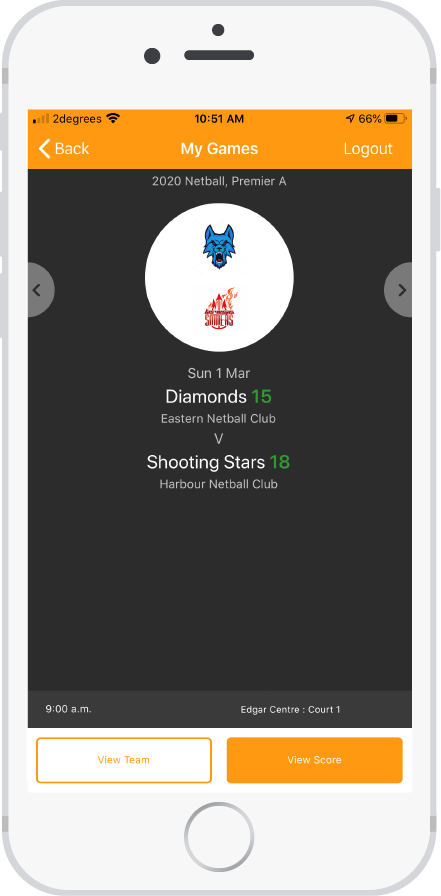
HAWKE'S BAY NETBALL
Mitre 10 Park, 42 Percival Road, Tomoana
operations@hbnetball.co.nz 06 878 6864
Bank Account Details: 06-0645-0606210-00


 Admin Login
Admin Login